How To Make A Translation Page

|
Note: This is a user's personal page attached to their profile! This is not an actual article, may not be related to JoJo or Araki, and is not associated with the wiki. As such, it may not adhere to the policies. |
This is a guide on how to (hopefully) make a good translation page on the Jojowiki.
See Also
JoJo Wiki Policies
Nabu's guide for editors
Before You Translate
A big issue with a lot of translation pages are that they are outdated, be it outdated infoboxes or galleries, untranslated parts, outdated information or a lack of quality in the translation itself. So if you want to help the Jojowiki in your own language, try to find pages in your language and look around for problems and solve them. A lot of translation pages are unfortunately outdated and require more editing to match their English counterpart.
If you decide to make a translation page, when you pick a character page to translate, consider how often you want to update the page. If you don't want to chronically update the page, I recommend you pick more minor pages to translate such as minor characters. If you do not want to have to constantly update the translation page due to new content and such. For example, a lot of translators begin trying to translate the main protagonists's pages. Unfortunately, they are often very long because of the character's relevancy and therefor not only take a long process to be finished but also are high maintenance after completion due to new information/content, which can leave some to completely abandon the page after they're finished or not even finish them at all.
When considering your chosen language, please pick an actual language instead of just accent. So for example, don't make a translation page for British English or a New Yorker accent. If two languages are so similar that a native of one can understand both, then don't make another translation for the other language. Translation pages are made for those who cannot understand English, if there is no need for them, do not make them.
Please make sure to have all templates used on the page translated when making the page, as they will leave behind walls of red texts if you do not have the templates translated.
Pick characters you're familiar with so you can translate their pages to your language as accurately as possible instead of just simply translating it word for word from English, as changes in the to the structure will be occassionally necessary to create the best translation.
Getting Started
Making The Translation Page
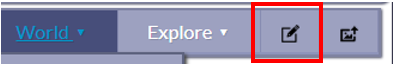
When making the page itself, click the pen button and type in the name of the page you're planning on translating along with the ISO 639 abbreviation of your langauge at the end, for example: Donatello Versus/sv, sv is the ISO 369 abbreviation for Swedish. Other examples include: Donatello Versus/fr (French), Donatello Versus/ru (Russian) and Donatello_Versus/pt-br (Brazilian Portuguese).

After that, go to the page you want to translate, click "edit source", select and copy all the text in the page. After that, go back to your translation page, paste the contents of the original page in your translation page and begin translating. Do not translate the code of the page. When you encounter a template in English, add the ISO 369 abbreviation of your language and put a / in-between the template and the ISO 639 abbreviation. There are versions of templates for different languages, if yours doesn't exist, then create the same template in your language using the same method as making the translation page.
Translation Quality
The translation itself must work in it's own language, carry the same meaning as the original sentence and be finished.
Translating literally/word for word is a very poor decision because a lot of the original meaning will be lost nor will the sentence make sense. Changes to sentences due to how a language works or to get the point across better are entirely permitted. When it comes to the actual translation itself, small changes such as the idioms and phrases like the ones Ghiaccio rants about can be changed to fit the language better. Please do not alter names aside from characters/things with no proper name, ex: Curly-Haired Prisoner, Sandman's Sister, Mukade Shopkeeper, Stone Mask, Bow and Arrow and Steel Ball. Please do not use Google Translate or any translation services (including AI) to make a page, as the translation will likely be flawed, so please only translate in languages you speak fluently.
When translating, keep in mind to make sure nothing is lost in translation. The page should not alter too far from the original page. For languages that read right-to-left, their layouts are flipped horizontally because they are read in the opposite direction of English, and therefor the layout should also be read in the opposite direction of English. The reason why idioms can be changed is because idioms carry the same meaning but are said differently in different languages. With Ghiaccio's rant, as long as the translation still makes sense and fits the original scene of Ghiaccio getting infuriated by taking idioms to literally, it is perfectly okay to change.
And the last pillar of making a translation page is one which should not be overlooked, finishing it. When translating, some editors will not translate the quotes or gallery sections making the translation incomplete. Please translate every single section. Not doing so makes the incomplete translation look like it was made by an amateur. The captions exist with reason, to give context to an image. By not translating, you're effectively missing the point of the translation. Leaving parts of the page in English defeats the point of the translation, the translations are for those who do not understand English. The translation is only for necessity.
Finishing the translation & After
Before you publish your translation, please do these 5 tasks:
- Make sure the ISO 369 abbreviation is correct and not capitalized
- Make sure everything got translated.
- Proof-reading it
- Smoothening it out a bit, such as fixing grammar errors or translating spots you forgot to translate.
- Add the "DISPLAYTITLE:" template at the bottom of your page, add in the name of the character/item/location/phenomenon you're translating their page for with no ISO 369 abbreviations. The DISPLAYTITLE: template will display whatever is written in it as the title. If the page you're translating has a proper name, for example: Enrico Pucci, Just write in his name in there. For non-properly named things, for example: Stone Mask, write a translation of the name for it.
- Add {{PAGELANGUAGE:your language code}} at the bottom of the page. For example, {{PAGELANGUAGE:fr}} for French.
- Change the categories at the bottom of the page to add a "/" as well as the language code after. This would look like [[Category:Main Antagonists/fr]].
Then, publish it. Congrats, you've hopefully made a good translation page.
When push comes to shove and the page needs updating, please contribute by translating! This has been User:Rez and this is the end of my guide!


