How To Make A Translation Page

|
Note: This is a user's personal page attached to their profile! This is not an actual article, may not be related to JoJo or Araki, and is not associated with the wiki. As such, it may not adhere to the policies. |
This is a guide on how to (hopefully) make a good translation page on the Jojowiki.
Before You Translate
A big issue with a lot of translation pages are that they are outdated, be it outdated infoboxes or galleries, untranslated parts and also a lack of quality in the translation itself. So if you want to help the Jojowiki in your own language, try to find pages in your language and look around for problems and solve them. A lot of translation pages are unfortunately outdated and require more editing to match their English counterpart.
Before you pick a character page to translate, pick more minor characters if you do not want to have to constantly update the translation page due to new content and such. For example, a lot of translators begin trying to translate main protagonists's pages. Unfortunately, they are often very long and therefor not only take a long process to be finished but also are high maintenance due to new information/content, which can leave some to completely abandon the page after they're finished.
When considering your chosen language, please pick an actual language instead of just accent. So for example, don't make a translation page for British English or a New Yorker accent. If two languages are so similar a native speaker of one of the languages could understand the other, then don't make another translation for the other language. Translation pages are made for those who cannot understand English, if there is no need for them, do not make them.
Please make sure to have all templates used on the page translated when making the page, as they will leave behind walls of red texts if you do not have the templates translated.
Getting Started
Making The Translation Page
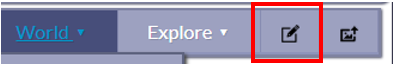
When making the page itself, click the pen button and type in the name of the page you're planning on translating along with the ISO 639 abbreviation of your langauge at the end, for example: Donatello Versus/sv, sv is the ISO 369 abbreviation for Swedish. Other examples include: Donatello Versus/fr (French), Donatello Versus/ru (Russian) and Donatello_Versus/pt-br (Brazilian Portuguese).

After that, go to the page you want to translate, click "edit source", select and copy all the text in the page. After that, go back to your translation page, paste the contents of the original page in your translation page and begin translating. Do not translate the code of the page. When you encounter a template in English, add the ISO 369 abbreviation of your language and put a / in-between the template and the ISO 639 abbreviation. There are versions of templates for different languages, if yours doesn't exist, then make the template in your language
Translation Quality
When translating, keep in mind to make sure nothing is lost in translation. The page should not alter to far from the original page. For languages that read right-to-left, their layouts are flipped horizontally because they are read in the opposite direction of English, and therefor the layout should also be read in the opposite direction of English.
Changes to sentences due to how a language works or to get the point across better are entirely permitted, as translating something word for word will lose a lot of the original meaning. When it comes to the actual translation itself, small changes such as Ghiaccio's quotes of ranting about idioms and phrases can be changed to fit the language better. as translating it literally may lose a lot of it's meaning. Please use the names the wiki uses instead of making your own, like translating Stand names. Please do not use Google Translate or any translation services (including AI) to make a page, as the translation will likely be flawed, so please only translate in languages you speak fluently. Please do not alter the page's content beyond a being more than just a translation of the English one.
Updating Pages
See Also
Jojowiki Policies
Nabu's guide for editors