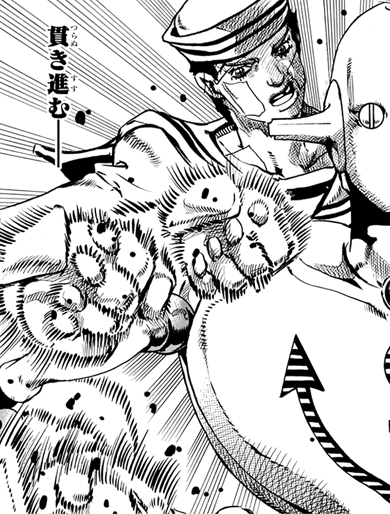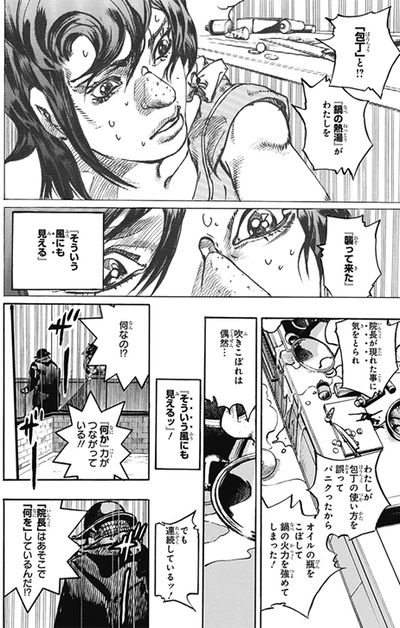Template:Diff
Jump to navigation
Jump to search
This template is used for comparing differences between two images. Primarily used for comparing magazine and volume pages or volume reprint differences. Use it with Flex as a wrapper (to make the boxes align next to each other). DiffBox should also be used for volume difference sections on pages.
Usage
{{Diff
|Part =
|Chapter =
|Page =
|Label1 =
|Image1 =
|Image1Size =
|Label2 =
|Image2 =
|Image2Size =
|Desc =
|Diff1Size =
|Diff2Size =
|DiffWidth =
}}
You can add |Compare = False to remove the "Compare Both" button.
Example
JJL Chapter 91 (Title Page)
Extra Soft & Wet fist added where text was removed. Smear effect below is improved.
JJL Chapter 91 (Page 24)
Added "Go Go Go Go" SFX across page. "Kitchen knife" (包丁) changed to "Knife" (ナイフ). Sweat added on Mitsuba's face in middle panel.
Different Labels
{{Flex|
{{Diff
|Part = WSJ
|Label1 = JoJo
|Label2 = FotNS
|Image1 = PB Ch 19 Zeppeli FotNS 1.png
|Image2 = FOTNS Ch 119.jpeg
|DiffWidth = 180px
|Compare = False
|Desc = '''JoJo:''' [[Chapter 19]]<br />'''FoTNS:''' Chapter 119
}}
}}
No Buttons
{{Flex|
{{Diff
|Part = WSJ
|Label1 = JoJo
|Label2 = FotNS
|Image1 = PB Ch 19 Zeppeli FotNS 1.png
|Image2 = FOTNS Ch 119.jpeg
|DiffWidth = 180px
|Compare = False
|Buttons = False
|Desc = '''JoJo:''' [[Chapter 19]]<br />'''FoTNS:''' Chapter 119
}}
}}