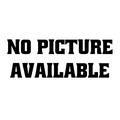Template:Switch/doc
Jump to navigation
Jump to search
- Description
This template is used to do create a switch between two images, useful for {{Char Box}}.
- Dependencies
This template uses File:NoPicAvailable.png, {{Toggle}} and its related JavaScripts.
- Syntax
{{Switch
|option1 = Text image 1 <!-- Default -->
|image1 = Image 1 <!-- Default -->
|option2 = Text image 2
|image2 = Image 2
}}
- Parameters
- option1= the text associated with image 1 (this is the default text) - optional, default:
Post Timeskip. - image1/1= the default image to be displayed, can be given as first free parameter - default: File:NoPicAvailable.png.
- option2= the text associated with image 2 - optional, default:
Pre Timeskip. - image2/2= the secondary image, can be given as second free parameter - default: File:NoPicAvailable.png..
- Samples
MangaAnime
{{Switch
| [[File:JotaroProfile.png|250px|Jotaro Kujo]] <!-- Default -->
| [[File:KujoAnime.png|250px|Jotaro Kujo]]
}}
With custom options:
{{Switch
| option1 = Second part <!-- Default -->
| image1 = [[File:JotaroProfile.png|250px|Jotaro Kujo]] <!-- Default -->
| option2 = First part
| image2 = [[File:KujoAnime.png|250px|Jotaro Kujo]]
}}
With missing images:
{{Switch
| option1 = Second part <!-- Default -->
| image1 = [[File:KujoAnime.png|250px|Jotaro Kujo]] <!-- Default -->
| option2 = First part
| image2 =
}}
- See Also
- {{Toggle}}.
- {{Switch infobox}}
- Help
For help with this template you can contact leviathan_89.