Template:Part 8 Volume
Jump to navigation
Jump to search
| [[JJL Volume {{{JPVolNo}}}|JJL Volume {{{JPVolNo}}}]]({{{JPVolNoTot}}}): {{{EnglishTitle}}} | Release Date: | ISBN: | |||||
|---|---|---|---|---|---|---|---|
| ({{{JapaneseTitle}}} {{{RomajiTitle}}}) JJL Volume {{{USVolNo}}}: {{{USVolTitle}}} |
|||||||
| Tankōbon Titles | Ultra Jump Titles | ||||||
|---|---|---|---|---|---|---|---|
|
|
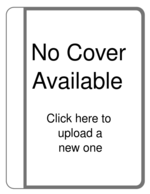
| |||||
Template Usage
{{Part 8 Volume
|EnglishTitle =
|JapaneseTitle =
|RomajiTitle =
|USVolTitle =
|JPVolNo =
|JPVolNoTot =
|USVolNo =
|JP Date =
|US Date =
|JPISBN =
|USISBN =
|1stchapter =
|C101 =
|C102 =
|C103 =
|C104 =
|C105 =
|C201 =
|C202 =
|C203 =
|C204 =
|C205 =
}}
Usage Notes
- EnglishTitle: The translated title of the volume (ex. Welcome to Morioh Town).
- JapaneseTitle: The original Japanese title of the volume (ex. ようこそ杜王町へ).
- RomajiTitle: The Hepburn romanization of the Japanese title of the volume (ex. Yōkoso Moriō-chō e).
- Release Date: The date the volume was released.
- JPISBN: The volume's International Standard Book Number.
- 1stchapter: The first chapter number in the volume.
- JPVolNo: The volume within JoJolion.
- JPVolNoTot: The overall volume in all of JoJo's Bizarre Adventure.
- "C101" through "C105" are for chapters in the left column while "C201" through "C205" are for chapters in the right column.
- "USVolNo", "USVolTitle", and "USISBN" are only needed for English versions.
Any information that is unknown/doesn't apply can be left blank and won't appear.
The placeholder image seen on this page only appears if there is no book cover uploaded for the volume. Clicking on the placeholder will direct to the upload page for the proper cover.
included to avoid reference error


